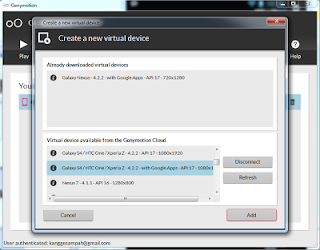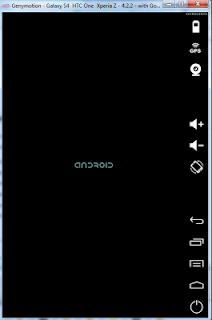BlackBerry Messenger For Pc Or tablet-Free download
one more collection of Truko Blog: BlackBerry Messenger For Pc, or commonly abbreviated as BBM for Pc, increasingly sophisticated technology, for friends who do not have a BlackBerry do not worry, because now we can apply the BlackBerry Messenger in your PC, the steps we need to prepare so that we can have this application include:
- The first step is to be prepared there; ah we should have an application called VirtualBox, if my friend has not penyai VirtualBox application can be found here - click here
- Besides VirtualBox We are required to have Genymotion application, if your friends do not have this application, you can get here
- and the last one in the compulsory you have Android SDK, the application can be downloaded here
Now we just follow the following steps
- Her first install virtualbox .. click next follow the steps
- install genymotion
- Once installed, click add and login with the id that agan created earlier.
- Then select devicenya, here I select one s4/HTC samsung / Xperia Z its existing google apps
5. Then click Add next and create, oh he's the download ya need an internet connection, create a virtual machine download ova of his
6. If requested enter insert your sdk sdk wrote to the path that was in the downloaded example is in d: \ download \ adtbundle \ sdk
7. Continued after the play finished its virtual machine, Myspace bobbed like this ya
8. Continue to browse wrote the quiz there
9. after the first download apk bbmnya gan via browser
10. after the install, if there is a warning incoming settings then tick the unknown source of his
11. install the fuel deh her, and just follow his step2
12. Appearance on an initial list them
13. now we just follow the steps,
14. click Done
Download BlackBerry Messenger For Pc

Free Download BBM ( BlackBerry Messenger) For PC, Tablet